Keep in mind that the images below can be clicked on for closer viewing. Each image that you see here was "created" by my Flip Pal Scanner. The document shown here is the will of James Cocke of Henrico County, Virginia. The will was written in August 1747 and proven in court in Sept 1747. James is a first cousin many times removed to Mr. Brown Eyes. Anyway, the will was found at the library of Virginia and is one of many that I have from this time on Mr. Brown Eye's line. The problem is that the will is printed on 11 X 17 paper. My flatbed scanner can do the scanning, but it really isn't set up for stitching. My Flip Pal is! First I scanned three across - I learned this after a few trial & error scans. Scanning this created a total of 12 scans.
I then stitched three at a time together to get the four images you see below. The very bottom image is the result of putting all four images back together using the Flip Pal stitching! Does it get any better than this?





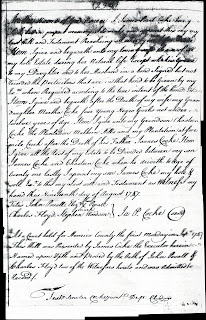
2 comments:
Was wondering how to do this with something that is larger than 8.5x11. So, basically sounds like the idea is to have "interim" stitchings, and then to do a second stitching of those interim stitchings to create the final document. What is the size of the final result .... 8.5x11?
As a rule, once I scan something and put it into my computer I don't print it back out. However, your question did arouse my curiosity so I did print the will which was originally an 11 X 17, printed out on an 8.5 x 11... Thanks for the question - Now I know for future reference! Thanks for visiting my blog!
Post a Comment