It seems every one has an opinion, some people love them, some people have no use for them. In my case I can't imagine not having them. Reunion calls them "LOGS", some programs call them "To Do" lists. Whatever they are called, I love them!
Switching from Legacy to Reunion, which was one of the hardest decisions I've ever had to make with my genealogy, took a bit of a learning curve. No lie, pure honesty, and it took some work to get my genealogy to be workable. BUT, I do believe it was a very good decision. Now that I've got things under control (read that as still under construction lol) I'm having a good time making Reunion work for me.
One of the best features about Reunion is the Logs feature. Below are some images of how I have made the logs work for me -
The first shows a screen shot. You can see here that the Logs are found on the sidebar with your other basic choices. Very easy to find and get to.
In the second screen shot below you can see the list I've made of the places I am currently, or I hope to be researching. I've got Allen County library, along with all these other places that I have found I need work done. I've even got one for things that I really need to do right here at home. Each place that I have listed has its own "page", where you can keep track of the items that you need to locate at that location.
In this third shot you can see how I am using this Log feature by keeping lists of what I need to locate in each log, including call numbers and notes. Being able to color code things like call numbers is really helpful as it helps the call numbers stand out from the other notes. In this example you can see that I have call numbers showing in Blue. I've also been adding notes, in red, into my logs when I've researched something and perhaps didn't find what I wanted or maybe found other information.
I find the flexibility that is available in the "LOGS" very useful. Lots of room to make your to do lists as extensive and detailed as you would like them to be! If you note the upper right hand corner of the LOG you can change fonts, font sizes, colors, bold, underline etc., all of which contribute to the flexibility of the LOG.
If you are Reunion software user and haven't given these a try, hopefully this post encourages you to try the LOGS feature. Are you using the Logs feature? If so, do you use it in ways that I have not shown here? I'd love to hear from you. Please leave a comment and tell me how you use the LOGS feature!
Happy Researching!
Karen


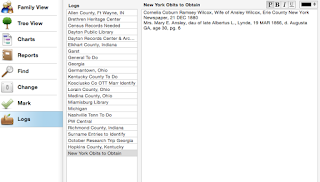

2 comments:
Thanks for a reminder about this cool Reunion feature; I appreciate the examples you included!
You are welcome! Thanks for visiting!
Post a Comment